Holy crap, I didn't think anyone used my guide. Apparently something has changed in the newer kernels that breaks this. I suspect it's one of these two commands that is the culprit:
Code:
modprobe gamecon map=0,1,0,0,0,0
modprobe gamecon gc=0,1
Unfortunately, since I wrote this guide I have sold my old PC that had a parallel port, so I can't test any fixes for you guys. I did find some more detailed info about this here:
http://www.tolaris.com/snes-to-parallel/
Apparently the whole script process that I described above isn't actually necessary to make the SNES pad persistant after a reboot, so forget all that. This line in /etc/modules would take care of that:
Code:
modprobe gamecon gc=0,1
Again, what probably needs to be tweaked is this:
Code:
modprobe gamecon map=0,1,0,0,0,0
modprobe gamecon gc=0,1
Here's an explanation of that from the above link:
This will disable lp printing to the parallel port, then load the gamecon joystick driver and tell it to create joystick devices for all five controllers. To use fewer controllers, replace the five 1's with 0's according to the controller wiring order for the "Linux" pinout above.



 Adv Reply
Adv Reply

Bookmarks