I have a lot of files I'd like to rename automatically. I've been doing it manually and it's tedious. It's a list of pictures, with names. I would like to add a number to the beginning of the filename, which is easy with many programs and commands. I use Thunar for this a lot, for instance. However, this time the numbers are not going to be in numerical order. They are included in a list, matched to the pictures.
This is a section of the files:
Culzean Castle 2, Scotland.jpeg
Culzean Castle 3, Scotland.jpeg
Culzean Castle 4, Scotland.jpeg
Desmond Castle, Ireland.jpeg
Dolbadarn Castle, Wales.jpeg
Donnington Castle, England.jpeg
Doonagore Tower 1, Ireland.jpeg
Doonagore Tower 2, Ireland.jpeg
Doonagore Tower 3, Ireland.jpeg
Doonagore Tower 4, Ireland.jpeg
And these are the new names:
171Culzean Castle 01, Scotland.jpeg
218Culzean Castle 02, Scotland.jpeg
503Culzean Castle 03, Scotland.jpeg
751Culzean Castle 04, Scotland.jpeg
189Desmond Castle, Ireland.jpeg
190Dolbadarn Castle, Wales.jpeg
191Donnington Castle, England.jpeg
204Doonagore Tower 01, Ireland.jpeg
456Doonagore Tower 02, Ireland.jpeg
635Doonagore Tower 03, Ireland.jpeg
816Doonagore Tower 04, Ireland.jpeg
Is there some way to use the second list to rename the first list? It's not a terribly important question, but it does seem to me there should be some way to have the computer do all the hard work.



 Adv Reply
Adv Reply



Bookmarks