Hello, 1st post here.
When I boot from a freshly written USB stick with Kubuntu 22.04 in an attempt to install it as a dual boot after just having installed Windows 10 on half of the internal SSD, in the usual Linux start log, it will get stuck at:
I only found suggestions like these that revolve around installing drivers on an already existing installation, which seem less helpful for my scenario with a bootable USB stick: https://superuser.com/questions/1750...-channel-0-drm .Code:[FAILED] Failed to start Ubuntu live CD installer "nouveau 0000:01:00.0: DRM: failed to idle channel 0 [DRM]:"
Is there a way that I can persuade this thing to boot, and install Kubuntu on my laptop?



 Adv Reply
Adv Reply


Bookmarks