Hey everyone,
New to Ubuntu. I want to share a folder inside my network from my Ubuntu machine to my Windows 10 machine. I have followed two tutorials that use Samba for sharing. The first one has me going to the folder I want to share, right clicking and configuring Local Network Share, which then installs Samba. Once I have followed all the instructions and disabled the "Disable guest logon" in gpedit.msc from my Windows computer, I can see the folder in the network, but when I try to open it and enter the username and password that I created, I get this error:
"\\IPADDRESS\500 1 is not accessible. You might not have permission to use this network resource. Contact the administrator of this server to find out if you have access permissions. Multiple connections to a server or shared resource by the same user, using more than one user name, are not alowed. Disconnect all previous connections to the server or shared resource and try again" where IPADDRESS is the IP of my machine and 500 1 is the name of the folder I'm trying to access. I can see the folder, but can't open it. The tutorial says it's for Windows 11, and my dumbass thought it would work for Windows 10 but according to the video creator comments, it doesn't. This is the tutorial I followed: https://www.youtube.com/watch?v=KV5fhoawNIo
Then I followed another tutorial that worked but not for the folder I want to share, it instead created another folder named "Public". On my Windows computer I can see both folders but only access "Public" (The one created in the second tutorial) without even having to enter a username and password. However, putting the information I want to share in Public means having to transfer over 4TB of data from one drive to another. Here is the second tutorial: https://www.youtube.com/watch?v=h-ZIJQp_nts
Outside of this, I am loving Ubuntu. The experience is so smooth.



 Adv Reply
Adv Reply


Bookmarks