Hello!
I have Ubuntu 22.04.4 running on a Raspberry Pi3.
I have wlan0 connected to a SSID with Internet access.
I have eth0 with a static IP of 10.1.8.1 and running ISC DHCP running only on eth0 so that my Philips Hue (directly connected, requires ethernet) can get online.
Initially, all is working fine.
Route info: (my default route should be to wlan0)Code:syn@ubuntu:~$ ifconfig eth0: flags=4163<UP,BROADCAST,RUNNING,MULTICAST> mtu 1500 inet 10.1.8.1 netmask 255.255.255.0 broadcast 10.1.8.255 inet6 fe80::ba27:ebff:fe0a:83a2 prefixlen 64 scopeid 0x20<link> ether b8:27:eb:0a:83:a2 txqueuelen 1000 (Ethernet) RX packets 162874 bytes 13255072 (13.2 MB) RX errors 0 dropped 0 overruns 0 frame 0 TX packets 284389 bytes 388836661 (388.8 MB) TX errors 0 dropped 0 overruns 0 carrier 0 collisions 0 lo: flags=<Loopback info removed/unused> wlan0: flags=4163<UP,BROADCAST,RUNNING,MULTICAST> mtu 1500 inet 172.20.4.106 netmask 255.255.0.0 broadcast 172.20.255.255 inet6 fda4:2671:f77b:354e:ba27:ebff:fe5f:d6f7 prefixlen 64 scopeid 0x0<global> inet6 fe80::ba27:ebff:fe5f:d6f7 prefixlen 64 scopeid 0x20<link> ether b8:27:eb:5f:d6:f7 txqueuelen 1000 (Ethernet) RX packets 339165 bytes 395555279 (395.5 MB) RX errors 0 dropped 3 overruns 0 frame 0 TX packets 162159 bytes 23644547 (23.6 MB) TX errors 0 dropped 0 overruns 0 carrier 0 collisions 0
After 9 minutes of operation (monitored via continuous ping to 8.8.8.8), I lose connection. The symptoms I see (tail -f /var/log/syslog) when this happens is avahi shutting down the interface, bringing up a 169 address. At some point the eth0 interface ends up with a 10.1.8.111 IP -- an address within it's own DHCP scope! A default route gets installed to eth0 and I lose connection.Code:syn@ubuntu:~$ ip route default via 172.20.1.1 dev wlan0 proto dhcp src 172.20.4.106 metric 1 10.1.8.0/24 dev eth0 proto kernel scope link src 10.1.8.1 172.20.0.0/16 dev wlan0 proto kernel scope link src 172.20.4.106 metric 1 172.20.1.1 dev wlan0 proto dhcp scope link src 172.20.4.106 metric 1
I'm able to reset everything with "sudo netplan apply" -- but rinse & repeat after 9 minutes.
Any idea?
syslog event:
Ping when event happens:Code:Mar 14 13:05:07 ubuntu dhclient[914]: DHCPREQUEST for 10.1.8.111 on eth0 to 255.255.255.255 port 67 (xid=0x529d6045) Mar 14 13:05:07 ubuntu dhcpd[19924]: reuse_lease: lease age 37 (secs) under 25% threshold, reply with unaltered, existing lease for 10.1.8.111 Mar 14 13:05:07 ubuntu dhcpd[19924]: DHCPREQUEST for 10.1.8.111 from b8:27:eb:0a:83:a2 (ubuntu) via eth0 Mar 14 13:05:07 ubuntu dhcpd[19924]: DHCPACK on 10.1.8.111 to b8:27:eb:0a:83:a2 (ubuntu) via eth0 Mar 14 13:05:21 ubuntu dhclient[914]: DHCPREQUEST for 10.1.8.111 on eth0 to 255.255.255.255 port 67 (xid=0x529d6045) Mar 14 13:05:21 ubuntu dhcpd[19924]: reuse_lease: lease age 51 (secs) under 25% threshold, reply with unaltered, existing lease for 10.1.8.111 Mar 14 13:05:21 ubuntu dhcpd[19924]: DHCPREQUEST for 10.1.8.111 from b8:27:eb:0a:83:a2 (ubuntu) via eth0 Mar 14 13:05:21 ubuntu dhcpd[19924]: DHCPACK on 10.1.8.111 to b8:27:eb:0a:83:a2 (ubuntu) via eth0 Mar 14 13:05:34 ubuntu avahi-autoipd(eth0)[2545]: Found user 'avahi-autoipd' (UID 116) and group 'avahi-autoipd' (GID 125). Mar 14 13:05:34 ubuntu avahi-autoipd(eth0)[2545]: Successfully called chroot(). Mar 14 13:05:34 ubuntu avahi-autoipd(eth0)[2545]: Successfully dropped root privileges. Mar 14 13:05:34 ubuntu avahi-autoipd(eth0)[2545]: Starting with address 169.254.11.75 Mar 14 13:05:40 ubuntu avahi-autoipd(eth0)[2545]: Callout BIND, address 169.254.11.75 on interface eth0 Mar 14 13:05:44 ubuntu avahi-autoipd(eth0)[2545]: Successfully claimed IP address 169.254.11.75 Mar 14 13:05:44 ubuntu avahi-autoipd(eth0)[2545]: Got SIGTERM, quitting. Mar 14 13:05:44 ubuntu avahi-autoipd(eth0)[2545]: Callout STOP, address 169.254.11.75 on interface eth0 Mar 14 13:05:45 ubuntu dhclient[914]: DHCPDISCOVER on eth0 to 255.255.255.255 port 67 interval 3 (xid=0x753c1e37) Mar 14 13:05:45 ubuntu dhcpd[19924]: reuse_lease: lease age 75 (secs) under 25% threshold, reply with unaltered, existing lease for 10.1.8.111 Mar 14 13:05:45 ubuntu dhcpd[19924]: DHCPDISCOVER from b8:27:eb:0a:83:a2 (ubuntu) via eth0 Mar 14 13:05:45 ubuntu dhcpd[19924]: DHCPOFFER on 10.1.8.111 to b8:27:eb:0a:83:a2 (ubuntu) via eth0 Mar 14 13:05:45 ubuntu dhclient[914]: DHCPOFFER of 10.1.8.111 from 10.1.8.1 Mar 14 13:05:45 ubuntu dhclient[914]: DHCPREQUEST for 10.1.8.111 on eth0 to 255.255.255.255 port 67 (xid=0x371e3c75) Mar 14 13:05:45 ubuntu dhcpd[19924]: reuse_lease: lease age 75 (secs) under 25% threshold, reply with unaltered, existing lease for 10.1.8.111 Mar 14 13:05:45 ubuntu dhcpd[19924]: DHCPREQUEST for 10.1.8.111 (10.1.8.1) from b8:27:eb:0a:83:a2 (ubuntu) via eth0 Mar 14 13:05:45 ubuntu dhcpd[19924]: DHCPACK on 10.1.8.111 to b8:27:eb:0a:83:a2 (ubuntu) via eth0 Mar 14 13:05:45 ubuntu dhclient[914]: DHCPACK of 10.1.8.111 from 10.1.8.1 (xid=0x753c1e37) Mar 14 13:05:45 ubuntu dhclient[914]: bound to 10.1.8.111 -- renewal in 204 seconds.
Code:syn@ubuntu:~$ ping 8.8.8.8 PING 8.8.8.8 (8.8.8.8) 56(84) bytes of data. 64 bytes from 8.8.8.8: icmp_seq=8 ttl=118 time=14.5 ms 64 bytes from 8.8.8.8: icmp_seq=9 ttl=118 time=15.0 ms 64 bytes from 8.8.8.8: icmp_seq=10 ttl=118 time=17.0 ms ! syslog event: Mar 14 13:05:34 ubuntu avahi-autoipd(eth0)[2545]: Found user 'avahi-autoipd' (UID 116) and group 'avahi-autoipd' (GID 125). From 10.1.8.111 icmp_seq=11 Destination Host Unreachable From 10.1.8.111 icmp_seq=12 Destination Host Unreachable From 10.1.8.111 icmp_seq=13 Destination Host Unreachable From 10.1.8.111 icmp_seq=14 Destination Host Unreachable From 10.1.8.111 icmp_seq=15 Destination Host Unreachable From 10.1.8.111 icmp_seq=18 Destination Host Unreachable
ifconfig after syslog event:
Finally, ip route after issue:Code:syn@ubuntu:~$ ifconfig eth0: flags=4163<UP,BROADCAST,RUNNING,MULTICAST> mtu 1500 inet 10.1.8.111 netmask 255.255.255.0 broadcast 10.1.8.255 inet6 fe80::ba27:ebff:fe0a:83a2 prefixlen 64 scopeid 0x20<link> ether b8:27:eb:0a:83:a2 txqueuelen 1000 (Ethernet) RX packets 163050 bytes 13264506 (13.2 MB) RX errors 0 dropped 0 overruns 0 frame 0 TX packets 284601 bytes 388854663 (388.8 MB) TX errors 0 dropped 0 overruns 0 carrier 0 collisions 0 lo: flags=<Lo removed> wlan0: flags=4163<UP,BROADCAST,RUNNING,MULTICAST> mtu 1500 inet 172.20.4.106 netmask 255.255.0.0 broadcast 172.20.255.255 inet6 fda4:2671:f77b:354e:ba27:ebff:fe5f:d6f7 prefixlen 64 scopeid 0x0<global> inet6 fe80::ba27:ebff:fe5f:d6f7 prefixlen 64 scopeid 0x20<link> ether b8:27:eb:5f:d6:f7 txqueuelen 1000 (Ethernet) RX packets 339545 bytes 395588544 (395.5 MB) RX errors 0 dropped 3 overruns 0 frame 0 TX packets 162485 bytes 23737055 (23.7 MB) TX errors 0 dropped 0 overruns 0 carrier 0 collisions 0
Any idea? I've seen forum posts say that it isn't avahi, rather, avahi sees the change and adjusts -- it's a symptom of the problem.Code:syn@ubuntu:~$ ip route default via 10.1.8.1 dev eth0 default via 172.20.1.1 dev wlan0 proto dhcp src 172.20.4.106 metric 1 10.1.8.0/24 dev eth0 proto kernel scope link src 10.1.8.111 172.20.0.0/16 dev wlan0 proto kernel scope link src 172.20.4.106 metric 1 172.20.1.1 dev wlan0 proto dhcp scope link src 172.20.4.106 metric 1
But I'm at a loss of what it could be.
Any tips greatly appreciated

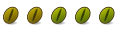

 Adv Reply
Adv Reply


Bookmarks