The closest I can seem to get on a default install that hasn't been tweaked is
Code:
mafoelffen@Mikes-ThinkPad-T520:~$ sudo systemctl status systemd-resolved
systemd-resolved.service - Network Name Resolution
Loaded: loaded (/lib/systemd/system/systemd-resolved.service; enabled; vendor preset: enabled)
Active: active (running) since Tue 2023-01-10 07:30:18 PST; 4 days ago
Docs: man:systemd-resolved.service(8)
man:org.freedesktop.resolve1(5)
https://www.freedesktop.org/wiki/Software/systemd/writing-network-configuration-managers
https://www.freedesktop.org/wiki/Software/systemd/writing-resolver-clients
Main PID: 938 (systemd-resolve)
Status: "Processing requests..."
Tasks: 1 (limit: 9304)
Memory: 8.1M
CPU: 1min 29.137s
CGroup: /system.slice/systemd-resolved.service
└─938 /lib/systemd/systemd-resolved
Jan 10 07:30:23 Mikes-ThinkPad-T520 systemd-resolved[938]: wlp3s0: Bus client set DNS server list to: 75.75.75.75, 75.75.76.76
Jan 10 07:30:24 Mikes-ThinkPad-T520 systemd-resolved[938]: wlp3s0: Bus client set DNS server list to: 75.75.75.75, 75.75.76.76, 2001:558:feed::1, 2001:558:feed::2
Jan 13 04:19:07 Mikes-ThinkPad-T520 systemd-resolved[938]: wlp3s0: Bus client reset search domain list.
Jan 13 04:19:07 Mikes-ThinkPad-T520 systemd-resolved[938]: wlp3s0: Bus client set default route setting: no
Jan 13 04:19:07 Mikes-ThinkPad-T520 systemd-resolved[938]: wlp3s0: Bus client reset DNS server list.
Jan 13 08:20:43 Mikes-ThinkPad-T520 systemd-resolved[938]: Clock change detected. Flushing caches.
Jan 13 08:20:48 Mikes-ThinkPad-T520 systemd-resolved[938]: wlp3s0: Bus client set search domain list to: hsd1.wa.comcast.net
Jan 13 08:20:48 Mikes-ThinkPad-T520 systemd-resolved[938]: wlp3s0: Bus client set default route setting: yes
Jan 13 08:20:48 Mikes-ThinkPad-T520 systemd-resolved[938]: wlp3s0: Bus client set DNS server list to: 75.75.75.75, 75.75.76.76
Jan 13 08:20:49 Mikes-ThinkPad-T520 systemd-resolved[938]: wlp3s0: Bus client set DNS server list to: 75.75.75.75, 75.75.76.76, 2001:558:feed::1, 2001:558:feed::2



 Adv Reply
Adv Reply




Bookmarks