Which release are you trying to install?
In the BIOS Setting menu, please take a photo with your phone showing where is see's you attached drives, and what is says your SATA Mode is.
We'll do the diagnostics from a Desktop Edition Live Image so that we have more abilities to exchange information easily. That way you can cut/paste the command into a Graphical terminal session, and cut/paste the output within the Code Tags of a post in a browser...
Please boot from a Desktop Installer LiveUSB, > Try > Open a terminal session.
From there, please post the results of this command, posted within Code tags:
Code:
lsblk -e7 -o name,label,size,fstype,mountpoint,model



 Adv Reply
Adv Reply


Bookmarks