I'm having an issue with Ubuntu desktop 20.04 where my screen won't switch on after going to sleep. When I press a key to wake the system up after the screensaver it doesn't come back for some reason. The problem seems intermittent, when I press the power button on the screen it doesn't show the OSD message (so there is a signal) but the screen is completely blank. If I leave it for a few minutes, the signal will disappear and then the OSD message comes back. If I power the screen on first and then press a key on the keyboard, the login page will show about 50% of the time. Sometimes pressing the power key will help. When the display is malfunctioning I cannot bring up the terminal with CTRL + ALT + F3.
I'm using an external monitor connected by HDMI, and an Nvidia graphics card (the drivers all seem to be set up correctly). I actually noticed this problem with onboard graphics (before installing the nvidia card) so I don't think it's driver related.
I noticed that there are some apparmor denials the dmesg log on /org/freedesktop/ paths around the same time (are these related)? I don't know very much about apparmor so would appreciate some guidance there. I'm not using any custom apparmor profiles.
Thanks
Code:# dmesg log [ 288.854836] audit: type=1400 audit(1609595950.565:89): apparmor="DENIED" operation="capable" profile="/snap/snapd/10492/usr/lib/snapd/snap-confine" pid=2836 comm="snap-confine" capability=4 capname="fsetid" [ 290.107404] audit: type=1326 audit(1609595951.817:90): auid=1000 uid=1000 gid=1000 ses=4 pid=2836 comm="snap-store" exe="/snap/snap-store/518/usr/bin/snap-store" sig=0 arch=c000003e syscall=314 compat=0 ip=0x7f4bff739639 code=0x50000 [ 290.370340] audit: type=1107 audit(1609595952.077:91): pid=759 uid=103 auid=4294967295 ses=4294967295 msg='apparmor="DENIED" operation="dbus_method_call" bus="system" path="/org/freedesktop/NetworkManager" interface="org.freedesktop.DBus.Properties" member="GetAll" mask="send" name=":1.13" pid=2836 label="snap.snap-store.ubuntu-software" peer_pid=761 peer_label="unconfined" exe="/usr/bin/dbus-daemon" sauid=103 hostname=? addr=? terminal=?' [ 290.887571] audit: type=1107 audit(1609595952.597:92): pid=759 uid=103 auid=4294967295 ses=4294967295 msg='apparmor="DENIED" operation="dbus_method_call" bus="system" path="/org/freedesktop/PolicyKit1/Authority" interface="org.freedesktop.DBus.Properties" member="GetAll" mask="send" name=":1.11" pid=2836 label="snap.snap-store.ubuntu-software" peer_pid=782 peer_label="unconfined" exe="/usr/bin/dbus-daemon" sauid=103 hostname=? addr=? terminal=?' [ 290.887979] audit: type=1107 audit(1609595952.597:93): pid=759 uid=103 auid=4294967295 ses=4294967295 msg='apparmor="DENIED" operation="dbus_method_call" bus="system" path="/org/freedesktop/PolicyKit1/Authority" interface="org.freedesktop.PolicyKit1.Authority" member="CheckAuthorization" mask="send" name=":1.11" pid=2836 label="snap.snap-store.ubuntu-software" peer_pid=782 peer_label="unconfined" exe="/usr/bin/dbus-daemon" sauid=103 hostname=? addr=? terminal=?' [ 290.909562] audit: type=1107 audit(1609595952.617:94): pid=759 uid=103 auid=4294967295 ses=4294967295 msg='apparmor="DENIED" operation="dbus_method_call" bus="system" path="/org/freedesktop/PolicyKit1/Authority" interface="org.freedesktop.DBus.Properties" member="GetAll" mask="send" name=":1.11" pid=2836 label="snap.snap-store.ubuntu-software" peer_pid=782 peer_label="unconfined" exe="/usr/bin/dbus-daemon" sauid=103 hostname=? addr=? terminal=?' [ 290.909914] audit: type=1107 audit(1609595952.617:95): pid=759 uid=103 auid=4294967295 ses=4294967295 msg='apparmor="DENIED" operation="dbus_method_call" bus="system" path="/org/freedesktop/PolicyKit1/Authority" interface="org.freedesktop.PolicyKit1.Authority" member="CheckAuthorization" mask="send" name=":1.11" pid=2836 label="snap.snap-store.ubuntu-software" peer_pid=782 peer_label="unconfined" exe="/usr/bin/dbus-daemon" sauid=103 hostname=? addr=? terminal=?' [ 291.197614] audit: type=1400 audit(1609595952.905:96): apparmor="DENIED" operation="open" profile="snap.snap-store.ubuntu-software" name="/etc/PackageKit/Vendor.conf" pid=2836 comm="snap-store" requested_mask="r" denied_mask="r" fsuid=1000 ouid=0 [ 298.196733] audit: type=1400 audit(1609595959.905:97): apparmor="DENIED" operation="open" profile="snap.snap-store.ubuntu-software" name="/var/lib/snapd/hostfs/usr/share/gdm/greeter/applications/gnome-initial-setup.desktop" pid=2836 comm="pool-org.gnome." requested_mask="r" denied_mask="r" fsuid=1000 ouid=0 [ 298.219801] audit: type=1400 audit(1609595959.929:98): apparmor="DENIED" operation="open" profile="snap.snap-store.ubuntu-software" name="/var/lib/snapd/hostfs/usr/share/gdm/greeter/applications/gnome-initial-setup.desktop" pid=2836 comm="pool-org.gnome." requested_mask="r" denied_mask="r" fsuid=1000 ouid=0 # Graphics driver info $ nvidia-smi Sat Jan 2 14:33:26 2021 +-----------------------------------------------------------------------------+ | NVIDIA-SMI 460.27.04 Driver Version: 460.27.04 CUDA Version: 11.2 | |-------------------------------+----------------------+----------------------+ | GPU Name Persistence-M| Bus-Id Disp.A | Volatile Uncorr. ECC | | Fan Temp Perf Pwr:Usage/Cap| Memory-Usage | GPU-Util Compute M. | | | | MIG M. | |===============================+======================+======================| | 0 GeForce GTX 105... On | 00000000:10:00.0 On | N/A | | 35% 32C P5 N/A / 75W | 480MiB / 4006MiB | 0% Default | | | | N/A | +-------------------------------+----------------------+----------------------+ +-----------------------------------------------------------------------------+ | Processes: | | GPU GI CI PID Type Process name GPU Memory | | ID ID Usage | |=============================================================================| | 0 N/A N/A 1099 G /usr/lib/xorg/Xorg 101MiB | | 0 N/A N/A 2429 G /usr/lib/xorg/Xorg 254MiB | | 0 N/A N/A 2564 G /usr/bin/gnome-shell 108MiB | | 0 N/A N/A 3854 G /usr/lib/firefox/firefox 1MiB | | 0 N/A N/A 5364 G /usr/lib/firefox/firefox 1MiB | +-----------------------------------------------------------------------------+



 Adv Reply
Adv Reply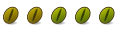


Bookmarks